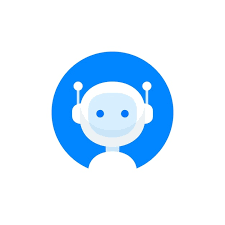Asoro Automotive Mobile & Web App – User Guide
Welcome!
Thank you for choosing Asoro Automotive — your trusted partner for smart car maintenance, predictive diagnostics, mechanic bookings, and auto parts procurement.
This guide will walk you through how to use the Asoro Automotive Mobile App and Web App easily.
1. Getting Started
Mobile App (Android/iOS):
Download “Asoro Automotive” from the Google Play Store or Apple App Store.
Open the app and Sign Up with your email or phone number. Complete your Profile Setup: Name, car details (optional), preferred location.
Web App:
Visit www.asoroautomotive.com and click Login or Sign Up.
Fill in your details and complete your car owner or mechanic profile.
2. Home Screen Navigation
Once logged in, you’ll find the main options:
Diagnose Car (for predictive maintenance and real-time scans)
Find a Mechanic
Procure Auto Parts
Ask a Mechanic (Chat/Video Call)
My Vehicle Records
Notifications
3. Key Features and How to Use Them
A. Diagnose Your Car (Mobile App Only)
Plug in your G-OBD device (if available) to your car’s OBD port.
Open the app and tap “Diagnose Car”.
Get instant reports about your battery health, motor systems, brake sensors, etc.
View recommendations for maintenance or repairs.
Without Device:
Use the Predictive Maintenance feature to enter symptoms and get smart AI suggestions.
B. Find a Mechanic
Tap “Find a Mechanic”.
Allow location access to find nearby verified mechanics.
View mechanic profiles, ratings, and availability.
Book an Appointment directly from the app.
C. Procure Auto Parts
Click on “Procure Auto Parts”.
Browse or search for parts like batteries, tires, brake pads, EV components, and more.
Request for part quotes or make purchases through our verified vendors.
D. Ask a Mechanic (Chat/Video Call)
Tap “Ask a Mechanic”.
Choose to either Chat or Video Call.
Instantly connect with a certified mechanic for advice, troubleshooting, or inspection.
E. My Vehicle Records
Keep track of all your vehicle maintenance history.
Upload invoices, service dates, diagnostics results.
Get reminders for oil changes, brake checks, battery servicing, and more.
4. Notifications
Stay updated with appointment reminders, maintenance tips, special offers, and service updates via real-time notifications.
Check the Notifications tab regularly.
5. Additional Features
Feature
How it Helps
Preventive Maintenance Tips
Get regular maintenance advice to prolong car lifespan
Workshops Verification
Mechanics are vetted before being listed
Service Ratings
Rate your mechanic experience after service
Fleet Management Dashboard (Web Only)
Manage multiple vehicles for corporate fleets
6. Customer Support
Live Chat: Access 24/7 support within the app.
WhatsApp Support: Direct chat for faster assistance.
Email Support: Email issues/feedback to [email protected].
Help Center: Visit FAQs and Guides in the app menu.
7. Tips for Best Experience
Always keep your app updated to the latest version.
Ensure your internet connection is stable during diagnoses and video calls.
Enable app notifications for real-time updates and service alerts.
Conclusion
With Asoro Automotive, managing your car’s health has never been easier! 🚗🔧
Stay informed, stay connected, and enjoy seamless, stress-free vehicle maintenance.